Private Instagram Downloader
Download videos and photos from private Instagram accounts easily
Download private Instagram anonymously for free
Want to download photos, videos or stories from an Instagram account that is set to private? SaveInsta provides a powerful solution that allows you to easily download posts from private accounts, as long as you have access to that account (followed and approved).
Even though Instagram doesn't offer a download button, you can still save any private content in a few simple steps without having to install any complicated software or apps.
What is private Instagram?
When an account goes private, only approved followers can see posts, stories, or reels from that account. This makes saving content from private Instagrams more difficult, and SaveInsta is a tool that makes it easier than ever.
Support Features
With SaveInsta you can download:
- Photo from private post.
- Video from private post.
- Video Reels from private accounts.
- Private IGTV videos.
- Private stories only last for 24 hours.
The system works smoothly on PC, phone (Android/iOS) and tablet.
How to download private Instagram using SaveInsta:
Note: You need to be logged into Instagram in your browser with an account that has permission to view the content of that private account.
Step 1: Open Instagram.com on your browser → Log in to your account.
Step 2: Go to the private account's post/story → Click the Share button → Copy link.
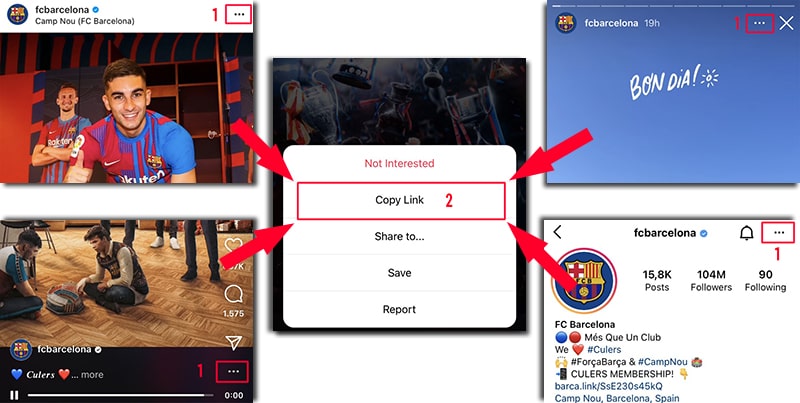
Step 3: Go to the website https://saveinsta.pro/en/download-private-instagram and paste the copied link into the first box.

Step 4: A new link will appear in the second input box → Tap Copy to copy it to your device's clipboard.

Step 5: Open a new tab, paste and visit the newly copied link in the 2nd input box.
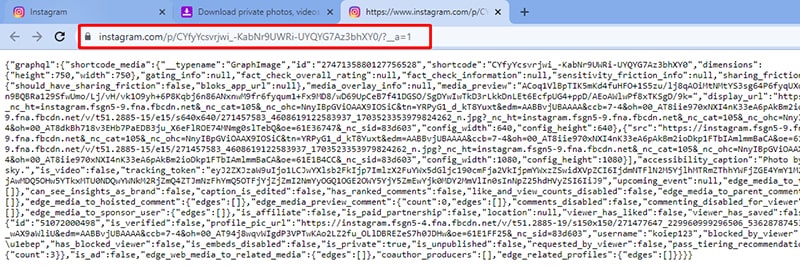
Step 6: Highlight all source code by pressing Ctrl + A (Windows) or ⌘ + A (Mac), then right-click and select Copy.
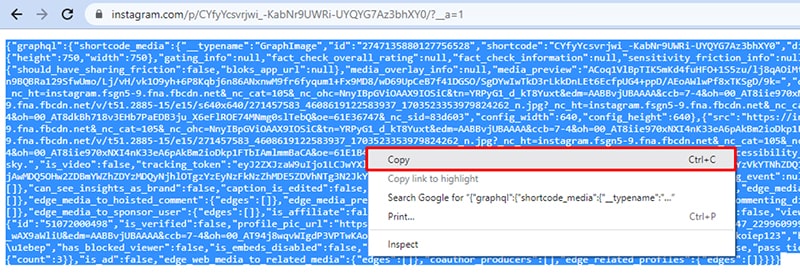
Step 7: Go back to the SaveInsta private download page → Paste the entire source code into the third box → Click the Download button.

Step 8: Wait a few seconds for the system to process and display the entire content of the private post. Finally, click on the corresponding Download Video or Download Photo button to save it to your device.
Some Notes
- You must have access to the content (e.g. follow the account).
- SaveInsta does not collect or store data, all operations are performed locally via the browser.
- Downloading private content should be for personal use only.
FAQ
How can I download photos or videos from a private Instagram account?
- Go to Instagram → Copy photo or video link.
- Paste the link into the private downloader on SaveInsta.
- Follow the step-by-step instructions to process and download content to your device.